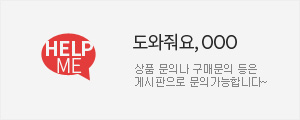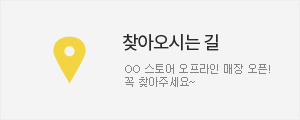RTD Data Acquisition 8-Layer Stackable HAT for Raspberry Pi
| 판매가 | 154000 |
|---|---|
| 할인판매가 | 154,000원 |
| 할인금액 | 총 할인금액 원 (모바일할인금액 원) |
| 적립금 | |
| 제휴적립금 | |
| 배송방법 | 택배 |
| 배송비 | 3,000원 (50,000원 이상 구매 시 무료) |
| 상품 추가설명 번역정보 |
| 구매방법 | |
|---|---|
| 배송주기 | |
| 배송 | |
|---|---|
| 수량 |
|
| 수량 |
|
| 상품 정보 | 가격 | 삭제 |
|---|
할인가가 적용된 최종 결제예정금액은 주문 시 확인할 수 있습니다.

구매하기
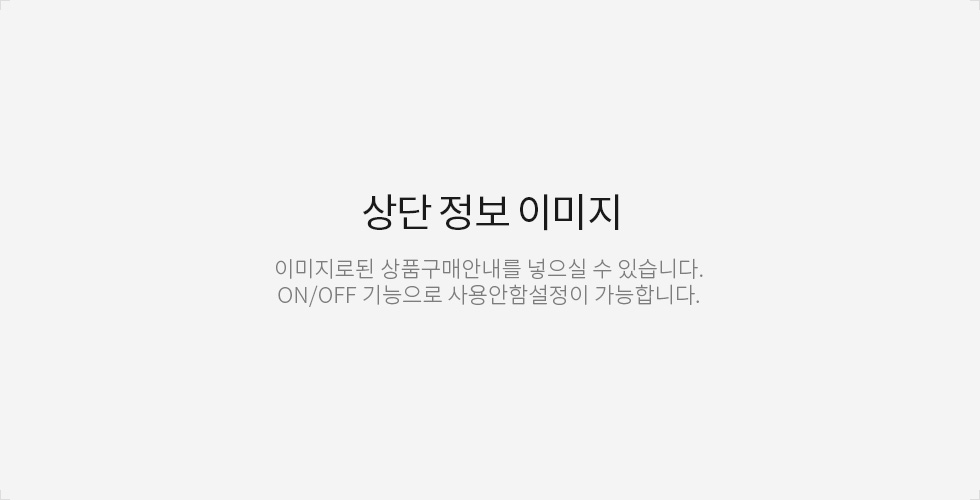
FEATURES
- 24 bit delta-sigma A/D converters
- Factory accuracy: 0.1%
- Maximum accuracy (through calibration): 0.01%
- Eight layer stackable to 64 RTD channels
- RS485/MODBUS transceiver
- Programmable threshold LEDs on all inputs
- Pluggable Connectors 26-16 AWG wires
- On-board hardware watchdog
- Reverse polarity power supply protection
- General Purpose Pushbutton
- On-board resettable fuse
- Command line
- Python library
- Node-Red nodes
- Modbus RTU
- Optional -50°C to 450°C PT100 sensors
DESCRIPTION
RTD DATA ACQUISITION HAT FOR RASPBERRY PI
Compatible with all Raspberry Pi versions from Zero to 4, the RTD Data Acquisition Card offers a compact and inexpensive solution for reading and storing data from up to 64 RTD-100 temperature sensors. Using 24 bit delta-sigma A/D converters with four channels each, the card achieves better than 0.1% accuracy. Field calibration with a precision 100Ω resistor can lead to 0.01% precision.
Since temperature measurement using RTD is based on resistance, the resistance in the lead wires and connectors must be taken into account when calculating the overall resistance in the system circuit. Using a 3-wire circuit design allows lead wire resistance to be factored out of the overall calculation.
COMPATIBILITY
The card is compatible with all Raspberry Pi versions from Zero to 4. It shares the I2C bus using only two of the Raspberry Pi’s GPIO pins to manage all eight cards. This feature leaves the remaining 24 GPIOs available for the user.
POWER REQUIREMENTS
The RTD Data Acquisition card needs 5V to operate and can be powered from Raspberry Pi or from it's own pluggable connector. The cards needs 50mA to operate.
STACKING MULTIPLE CARDS
Up to eight RTD Data Acquisition cards can be stacked on your Raspberry Pi. Each card is identified by jumpers you install to indicate the level in the stack. Cards can be installed in any order.
DOWNLOADS
RTD DATA ACQUISITION DOWNLOADS
SOFTWARE
SOFTWARE INTERFACES
You can write your own Data Acquisition system in C, C++, PERL or the language of your choice using the Command Line functions or the Python Library. A browser interface can easily be deployed using Node-Red.
FIELD CALIBRATION
Field calibration to 0.01% precision can be achieved using an external high precision resistor. Software commands permit the user to calibrate the card in two points (the 2 points must be as far as possible but inside the measurement range). The resulting values are stored in flash and used for resistance measurements compensation witch will reflect in the temperature readings. The resistance to temperature conversion is made by the simplest equation T = (R - R0)/(R0*k), where T is temperature in Celsius degree; R is the sensor resistance; R0 is the resistance at 0 deg Celsius (100 for PT100, 1000 for PT100) and k= 0.00385. If the user need to use the polynomial equation, the resistance measurements are available.
RS485/MODBUS COMMUNICATION
The card contains a standard RS485 transceiver which can be accessed by the local processor or by Raspberry Pi. The desired configuration is set from two bypass jumpers on configuration connector J3.See in the CARD LAYOUT jumpers "485-RX" and "485-TX". If jumpers are installed, Raspberry Pi can communicate with any device with an RS485 interface. In this configuration the card is a passive bridge which implements only the hardware levels required by the RS485 protocol. To use this configuration, you need to tell the local processor to release control of the RS485 bus:
~$ rtd [0] rs485wr 0 0 0 0 0
If jumpers are removed, the card operates as MODBUS slave and implements the MODBUS RTU protocol. Any MODBUS master can access all the card's inputs, and set all the outputs using standard MODBUS commands. A detailed list of commands implemented and parameters addresses can be found on GitHub:
In both configurations the local processor needs to be programmed to release (jumpers installed) or control (jumpers removed) the RS485 signals. See the command line online help for further information.
LED THRESHOLD SIGNALS
The RTD board has eight LEDs that can be activated when the input reaches a preset threshold. The threshold can be set in software for each input.
PT100/PT1000 SENSOR SELECTION
Each group of four channels can be preset to read PT100 or PT1000 sensors. Selection is made from the jumpers placed on the left or right side of the board. Install jumpers to use PT100 sensors. The calibration resistors used on board are 0.01%. In order to make sure the jumper resistance does not influence the temperature reading, consider replacing it with a soldered wire.
FIRMWARE UPDATE
The card firmware can be updated in the field by running a command. The update is made with the latest firmware version located on our servers. More instructions about the process can be found on GitHub. Please make sure there is no process, like Node-Red or python scripts, that tries to access the card during the update process.
ACCESSORIES
DIN-RAIL MOUNTING
The RTD Data Acquisition card can be installed parallel on a DIN-Rail using the DIN-Rail Kit Type 1, or perpendicular using the DIN-Rail Kit Type 2.
YOUR KIT
1. 8-Channel RTD HAT for Raspberry Pi
2. Mounting hardware
- Four M2.5x18mm male-female brass standoffs
- Four M2.5x5mm brass screws
- Four M2.5 brass nuts
3. Two jumpers
QUICK START
- Plug your card on top of your Raspberry Pi and power up the system
- Enable I2C communication on Raspberry Pi using raspi-config.
- Install the software from github.com:
- ~$ git clone https://github.com/SequentMicrosystems/rtd-rpi.git
- ~$ cd /home/pi/rtd-rpi
- ~/rtd-rpi$ sudo make install
- ~/rtd-rpi$ rtd
The program will respond with a list of available commands.
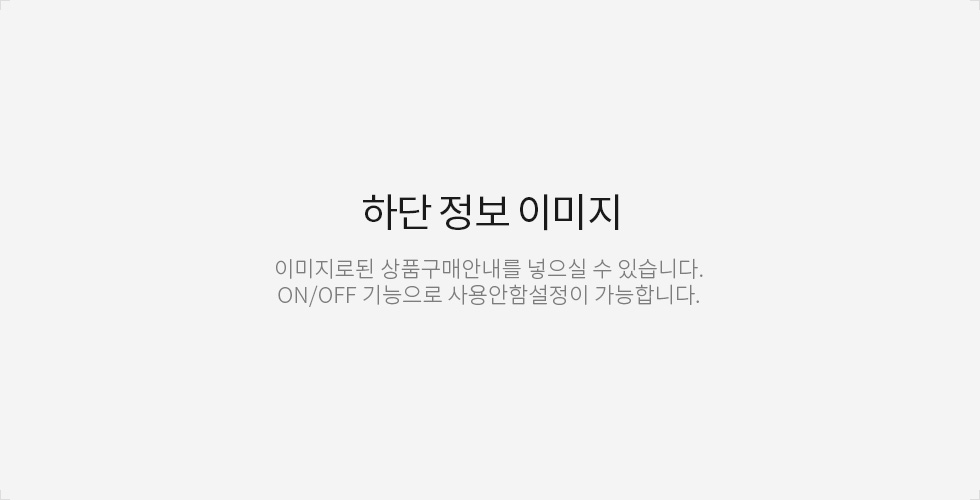
- 배송 방법 : 택배
- 배송 지역 : 전국지역
- 배송 비용 : 3,000원
- 배송 기간 : 3일 ~ 14일
- 배송 안내 :
 031-701-5502
031-701-5502






 네이버톡톡으로 문의주세요
네이버톡톡으로 문의주세요 카카오톡 플러스친구 #
카카오톡 플러스친구 #